
A new version of DreamPi DLE has been released! This update includes some new additions and fixes from Shuouma including support for upcoming online games, improved reliability in Daytona USA, and a new update feature. See the full changelog below.
- Minor change to add support for future TBA online games.
- Increased TTL for outgoing packets which will improve the chance of games starting in Daytona USA and possibly other games as well.
- The Daytona USA fix is now started via the DreamPi script instead of starting on boot. This can help make the retrieval of the user’s WAN IP address more reliable if using a Wi-Fi connection.
- Added DNAT update function for automatically updating server IPs for games with fixed server IP addresses such as Alien Front Online.
- Added an update feature which will allow you to simply place an update file on the SD card for easy updating in the future instead of reflashing the entire card.
You can grab the new image from the Downloads page. If you need instructions on how to flash the new image to your Pi’s SD card, have a look at the video tutorial here.
Note: All the updates in this image are in the main DreamPi script so that’s available as a standalone file from the downloads page if you wish to update manually from 1.8 DLE instead of reflashing. Simply place the file on the SD card (in the root of the “boot” partition) and enter the commands below on the Pi.
sudo cp /boot/dreampi.py dreampi/dreampi.py
sudo update-rc.d -f dcdaytona remove
sudo rebootBig thanks to Shuouma for his work on this! In addition to this update, Shuouma will be launching a brand new Daytona USA server soon which fixes many of the issues with the current server. Stay tuned for that and more exciting announcements soon!
Update 2/20/2024: I’ve uploaded an updated image which modifies the auto-update functionality added by SEGA RPG FAN in 1.8 DLE. It will no longer overwrite the main DreamPi script so you can safely use the auto-update to get the latest NetLink and XBAND updates. If you’ve already flashed the new 1.9 update, you can simply place this update file (unzip it first) in the root of the “boot” partition on your SD card. Next time you boot up the Pi, it will automatically update and reboot.
Hello! I encountered several problems when using DreamPI 1.9.
1) with a non-standard MTU from the Internet provider in the PSO game in online mode, a freeze occurs when taking a quest. I solved the problem by experimenting and wrote the solution here: https://www.dreamcast-talk.com/forum/viewtopic.php?p=191731#p191731
Is it possible to somehow make a choice of MTU for the ppp0 connection in the script? And not change the MTU for the physical interfaces, as I did.
2) When playing with 2 Dreampy in one local network, there is a conflict of IP 192.168.X.99, 192.168.X.98. I solved the problem by editing the “dreampi.py” config from the value “.100” to something else.
this_ip = find_next_unused_ip(“.”.join(subnet) + “.100”)
Is it possible to somehow automate this process of changing or choosing?
Hi,
You can find solutions to both those issues in the FAQ and troubleshooting guides linked below.
“Can I use multiple DreamPi’s on the same network at the same time?”
https://dreamcastlive.net/faq/
“Phantasy Star Online v.2 > I get instantly disconnected when joining a lobby or game with other players.”
https://dreamcastlive.net/troubleshooting/
For the latter, it’s recommended to change the MTU size on your router and not on the Pi itself.
Thank you, I didn’t know there was a FAQ, so I looked for a solution myself. I understood the IP conflict, only manual editing.
Unfortunately, in my router it is not possible to change the MTU to 1400, because it is set by the provider to 1350. With other MTU values, there are problems with access to the Internet. If I could, I would do it right away without changing the MTU in Rasberry Pi. Therefore, I would like to hear a hint where in the dreampi.py script I can make changes to change the MTU of the ppp0 connection it creates?
I’m not really the person to ask about script as I’m not the programmer. It’s a pretty rare issue though so it’s probably not worth too much effort to automate. I’ve only heard of a few people over the years that have ever had the issue and all of them have been able to change it on their router. If you have the option, I always recommend getting your own router instead of using the one the ISP provides. They always seem to cause problems. lol
Thank you! But with the provider everything is much more problematic. On any router, the Internet from the provider works correctly only at the value of MTU 1350. Only changing the provider will help (but in my case it costs a lot of money), that’s why I was looking for a more complex solution. Perhaps you have the email of the DreamPI developer? Probably he would give me a hint on his script.
You can contact him through the Github page: https://github.com/Kazade
Just brought out the Dreamcast for my son. Came across a video that you can still get online. Going to get the Rasberry Pi and give him some true nostalgia of what it was like when we were growing up.
Please tell me, I have an old version of DreamPi, maybe (1.7) I can upgrade to 1.9? Or will only reflashing help?
What’s the license for dreampi, and where is the source code? (or assuming it’s based on raspbian, the patches)
How Do Update The Dreampi Image Automatically?
The Dreamcast community are truely wizards!
nice update! didn’t expect a new dreampi update already! really looking forward to these future game releases…hoping to get back into dc soon…just life been so busy but really appreciate you guys!
Note that you must have the following file present on the pi in order for the dreampi.py script to not auto-update itself (i.e., revert/downgrade) back to the latest version hosted on GitHub.
/boot/noautoupdates.txt
Create this file with the following command, and then follow the steps in the article posted above: sudo touch /boot/noautoupdates.txt
And here’s the URL to that latest version: https://raw.githubusercontent.com/eaudunord/dreampi/latest/dreampi.py
If you got your image from elsewhere this may be the case but the version from here has the noautoupdates.txt file on it by default.
Interesting. There’s nowhere else I would’ve got the image from but here! Perhaps I removed that file long ago and forgot, haha.
I’ll be updating the image soon with a modification to the auto-update functionality from SEGA RGP FAN so that it only updates the NetLink and XBAND code and not the main DreamPi script. This way it won’t break anything by doing so.
“future TBA online games”
H Y P E
Finally got my hands on a Pi after a year. I really appreciate there are regular players trying to grow the community. With updates like this the experience only gets better.
Woo, love seeing the continued updates. Thanks, guys!
Hmm? Is one of those future games Bomberman Online? If not I’ll riot lol. Anyways I’ll be downloading this today