In this video I walk you through configuring a USB Wi-Fi dongle for use with DreamPi. In order to do this, you’ll need a USB keyboard, HDMI cable, and a USB Wi-Fi dongle. The USB Wi-Fi adapter must be natively Linux compatible or you’ll have to install drivers. There are many Wi-Fi adapters that will work but I recommend using either the CanaKit Wi-Fi dongle or the official Raspberry Pi Wi-Fi dongle.
Great tutorial thanks.
Thank you so much!!! I was worried I would have to wire Ethernet cables to my room.