Frequently Asked Questions
Here I answer many of the most common questions people have about playing Dreamcast online.
What is the best way to get my Dreamcast online?
DreamPi! Not only does DreamPi support every game, but it’s far easier to set up and more reliable than a PC-DC server, much cheaper than a broadband adapter, and has a faster connection speed than a real dial-up connection. In addition, it has many refinements to make connecting to the private game servers easier and supports the Dreamcast Now service which tells you who’s online and what they’re playing. To see a full comparison of all the different connection methods, please see the Connection Guide.
What exactly is DreamPi?
DreamPi is custom software created by Luke Benstead for the Raspberry Pi which takes your high speed internet service and converts it into a dial-up connection which can be used by the Dreamcast. It also has many additional bits of software built-in which makes getting connected much easier and adds features such as Dreamcast Now. You can think of it as tiny, much more refined and polished PC-DC server.
Can I just buy a DreamPi kit instead of building it myself?
Sure! Check out the Dreamcast Live Shop where you can purchase complete DreamPi kits. You can also just purchase a line voltage inducer which is the only part that requires soldering.
What USB modems are compatible with DreamPi?
The USB modems listed below are known to work with DreamPi. It’s not recommended to purchase an unbranded modem even though they look very similar. Many are not compatible and it’s impossible to tell them apart.
- Dell NW147
- Lenovo RD02-D400
- TRENDnet TFM-561U
- Zoom 3095
Do I require a line voltage inducer if I have a model A Dreamcast modem?
Yes. While the model A Dreamcast modem itself doesn’t require line voltage, the USB modem connected to the Pi does.
If I have a PAL Dreamcast with a 33k modem, is it worth importing a 56k modem to get faster speeds?
No. You’re going to get 33k speeds regardless of your Dreamcast modem as you’re limited to the upload speed of the USB modem, which is 33k.
Can I use Wi-Fi with DreamPi?
Yes you can! DreamPi (v1.7 and up) includes a Wi-Fi configuration wizard which makes it easy to configure a Wi-Fi connection for either a USB Wi-Fi dongle or the built-in Wi-Fi for the Pi 3-4 or Zero W models. You can run the utility by using the sudo wificonfig command on the Pi after logging in.
Can I use DreamPi with a mobile connection like 4G?
Using DreamPi with a mobile connection is not recommended. Mobile internet has very high latency which makes it bad for online gaming. You’ll likely experience high amounts of lag and possible disconnects. A traditional DSL/cable/fiber connection is recommended for DreamPi.
How do I configure my Dreamcast Now username and avatar?
Check out my DreamPi video tutorial at the 7:55 mark for instructions on how to set your username and avatar on Dreamcast Now.
What games can I use to configure my ISP / Network?
In addition to the web browsers (PlanetWeb, DreamKey, XDP, etc.), you can also use one of many games you configure your modem or broadband adapter. Below is a full list of games of these games. Please note that all listed games are the NTSC versions. There are no PAL games that have ISP configuration options.
Modem:
- 4×4 Evolution
- Floigan Bros. Episode 1 (No DNS options)
- Internet Game Pack (No DNS options)
- NBA 2K1 (No DNS options)
- NBA 2K2 (No DNS options)
- NFL 2K1 (No DNS options)
- NFL 2K2 (No DNS options)
- NCAA 2K2 (No DNS options)
- World Series Baseball 2K2 (No DNS options)
- Ooga Booga (No DNS options)
- POD SpeedZone
- Quake III Arena
- Speed Devils Online
Broadband Adapter:
- Outtrigger
- Phantasy Star Online v.2
- Propeller Arena
- Quake III Arena
- Unreal Tournament
Can I use DreamPi with my Xbox, 4-slot toaster, or fax machine?
Maaaybeee… errrr… no!
Can I use multiple DreamPi’s on the same network at the same time?
Yes but special configuration is needed and you will not be able to play any games that require port forwarding / DMZ. To get this to work, you’ll need to change the IP address assigned to the Dreamcast on one of the Pi’s as DreamPi will always assign X.X.X.98 by default which will cause a conflict. To do this, just follow the instructions below.
- Log into the Pi and run sudo pico dreampi/dreampi.py
- Scroll down until you see this line:
dreamcast_ip = find_next_unused_ip(this_ip)3. Modify it as shown below, replacing .97 with whatever you want the Dreamcast’s IP address to be.
dreamcast_ip = ".".join(subnet) + ".97"4. Press Ctrl + X to exit and press Y to save when prompted.
5. Reboot the Pi and you’re done!
Alternatively, if you have DreamPi 1.9 DLE or later you can download this update file, extract it, and place it in the root of the boot partition on the SD card. Next time you boot up the Pi, it will automatically update and reboot, changing the Dreamcast’s IP to X.X.X.97.
Why isn’t the broadband adapter the best option for playing Dreamcast online?
The broadband adapter was released late in the Dreamcast’s life so many games simply don’t support it. Out of the 34 games that you can currently play online, only 8 support the broadband adapter. It’s also very rare and expensive. Unless you’re hardcore into Quake III Arena and want the best connection speed possible in order to dominate your opponents, it’s simply not worth the price.
Can I use an actual dial-up connection?
Yes but your experience will vary depending on the ISP you choose. The main issue you may run into is that some ISPs will ignore your DNS preference and use their own. A specific DNS server is required by many games in order to redirect them from the now defunct official servers to the new private servers. In addition to this, the connection speed will be slower and you’ll experience more lag than with the other connection methods like DreamPi or a PC-DC server.
Can I use a VOIP service like Vonage to play online?
No. Using dial-up through a VOIP service will add a lot of latency to the connection and will cause frequent connection issues and disconnects, if you can even connect at all.
Do games lag when playing over a dial-up connection?
Not really. You have to keep in mind that these games were designed to be played over a 56k/33k dial-up connection so they actually play very well over that connection speed. While you may experience noticeable lag when playing with people from other countries, this is true of high speed connections as well.
What is a DNS server and what is its purpose?
You can think of a DNS server as the address book of the internet. Every server on the internet has an IP address but rather than having to remember something like 173.44.125.236, we have easy-to-remember domain names such as www.google.com. Whenever you type in a domain name into your web browser, it looks it up on a DNS server and finds the IP address. So how does this apply to online Dreamcast games you ask? Well when a game tries to connect to a server, it looks up the server’s domain name in order to find its IP address. This is a problem when the server no longer exists and the domain name is still owned by someone (in most cases Sega). This is why we create our own custom DNS server which will tell the games where the new private servers are instead of the long-gone official servers.
Is it safe to put my Dreamcast in DMZ?
Yes it is. By enabling DMZ for your Dreamcast’s IP address, you’re simply exposing the console itself to the internet. Nothing else on your home network is at risk and it’s unlikely that any hacker would be interested in attacking your Dreamcast.
What games can I play online?
You can find a full list of games that are playable online here under “Online”.
Are more games coming back online in the future?
Absolutely! Work is being done to bring back many of the Dreamcast’s online games. Keep an eye out on the News page for all the latest announcements and check for games with the “Work in Progress” symbol next to them on the Games page which indicates progress has been made to bring those games back online.
Are there many people playing Dreamcast online?
We have a good size community of people playing online regularly. There are currently about 5,000 players listed on Dreamcast Now (which is only counting players using DreamPi) and that number is constantly growing. There regular games played every week (see schedule here) and people playing randomly most nights and weekends.
How do I find people to play with?
The best place to find players would be in the Dreamcast-Talk forum; this is where most of the regular players hang out. Just post in the chat box if you’re looking for someone to play with outside of the regular schedule. You can of course also check Dreamcast Now to see what everyone is playing at any moment of the day.